Running a business in 2025 means juggling countless tasks, from managing social media to nurturing leads, tracking sales, and everything in between. If you’re tired of switching between tools and manually handling repetitive tasks, automation might be the solution you’ve been looking for. With platforms like Make.com and Zapier, automating your marketing in 2025 has never been easier. But how do you decide which one is right for your business?
In this blog, we’ll compare Make.com and Zapier, focusing on why Make.com’s advanced features and cost-effectiveness make it a standout choice for businesses looking to simplify their processes in 2025.

Why Automate Your Marketing?
Before diving into the tools, let’s talk about why automating your marketing in 2025 is a game-changer. Marketing involves dozens of moving parts—sending emails, posting on social media, tracking leads, and following up with prospects. Each of these tasks takes time and effort, and if you’re a busy entrepreneur or small business owner, they can quickly become overwhelming.
Automation allows you to:
- Save time by eliminating manual work.
- Reduce errors with consistent workflows.
- Focus on strategy instead of repetitive tasks.
- Scale your business without hiring more staff.
Tools like Make.com help you connect your apps and automate workflows, streamlining your operations and freeing up time for what matters most.
What is Make.com?
Make.com, formerly known as Integromat, is a powerful automation platform that lets you create complex workflows, or “scenarios,” without writing a single line of code. It’s designed for users who need flexibility and customization.
Key Features of Make.com:
- Pre-Built Templates: Jumpstart your automation with ready-made workflows designed for common tasks. Make also provides, guided setup for their templates.
- Visual Workflow Builder: Drag-and-drop interface makes it easy to build workflows, even for non-technical users.
- Conditional Logic: Add “if-then” conditions to make your workflows smarter and more dynamic.
- Advanced Integration Options: Connect with over 1,200 apps, including Google Workspace, Slack, Mailchimp, and more.
- Real-Time Monitoring: See how your workflows are running and troubleshoot issues instantly.
Make.com stands out for its ability to handle detailed, multi-step workflows, offering more customization at a lower cost compared to competitors.
What is Zapier?
Zapier is one of the most popular automation platforms on the market, known for its user-friendly interface and vast app ecosystem. It’s perfect for businesses that want to get started with automating your marketing quickly and without much of a learning curve.
Key Features of Zapier:
- Zaps (Automations): Create simple workflows that connect your favorite apps.
- Wide App Compatibility: Integrates with over 5,000 apps, including CRM tools, e-commerce platforms, and social media apps.
- Pre-Built Templates: Get started quickly with pre-made workflows for common tasks.
- Multi-Step Automations: Set up complex workflows with ease.
Zapier’s simplicity makes it an excellent choice for beginners, but advanced users may find its customization options and pricing less appealing.
Make.com vs. Zapier: Feature Comparison
Here’s a side-by-side look at how these two platforms stack up:
| Feature | Make.com | Zapier |
| Ease of Use | Moderate learning curve; highly visual, pre-built templates to choose from | Beginner-friendly; simple to set up. |
| Customization | Highly customizable with conditional logic and templates. | Limited conditional logic in lower plans. |
| App Integrations | Over 1,200 apps. | Over 5,000 apps. |
| Pricing | Starts at $9/month (flexible plans). Has a free plan too! | Starts at $19.99/month. Has a free plan! |
| Best For | Advanced users or detailed workflows. | Beginners or straightforward needs. |

Why Make.com is the Better Choice in 2025
Make.com is best for businesses that need:
- Complex Workflows: If your processes require multiple steps, branches, or conditions, Make.com’s visual editor and templates make it easy to build and adjust.
- Cost-Effectiveness: Make.com’s pricing structure offers advanced features at a lower cost, making it a budget-friendly option.
- Scalability: As your business grows, Make.com’s flexibility allows you to expand workflows without significant added costs.
Example Use Cases for Make.com:
- Sending targeted follow-up emails based on specific customer actions.
- Automating lead generation and nurturing workflows.
- Syncing data between e-commerce platforms and inventory management tools.
When Zapier makes sense
Zapier is a good choice for businesses that need:
- Quick Setup: If you’re new to automation, Zapier’s pre-built templates make it easy to get started.
- App Variety: With over 5,000 apps supported, Zapier is perfect for connecting niche tools.
- Simple Automations: For straightforward workflows, Zapier offers a no-fuss approach.
Example Use Cases for Zapier:
- Posting new blog updates to social media automatically.
- Syncing leads from a contact form to your CRM.
- Sending Slack notifications when a new customer places an order.
Pros and Cons
Make.com Pros:
- Advanced customization options.
- Affordable pricing for advanced features.
- Pre-built templates for common workflows.
Make.com Cons:
- Higher learning curve for non-technical users.
- Fewer app integrations compared to Zapier.
Zapier Pros:
- Easy to use, even for beginners.
- Extensive app library.
- Pre-built workflows save time.
Zapier Cons:
- Higher pricing for premium features.
- Limited customization in basic plans.
Which One is Right for You?
While both platforms offer excellent automation capabilities, Make.com’s affordability, advanced customization, and pre-built templates make it the standout choice for businesses in 2025. It’s ideal for entrepreneurs and growing teams who need powerful solutions for automating your marketing without breaking the bank.
Still unsure? Test both platforms with their free plans and see which one feels more intuitive for your workflows.
👉 Try Make.com (free)
👉 Try Zapier.com (free)
How to Get Started with Automation
No matter which platform you choose, here are some tips to start automating your marketing:
- Map Your Workflows: Identify repetitive tasks and determine which ones can be automated.
- Start Small: Begin with simple automations to get comfortable with the tool.
- Monitor and Optimize: Regularly review your workflows to identify areas for improvement.
For example, you could:
- Automate lead generation by syncing form submissions with your email marketing tool.
- Schedule social media posts automatically when you publish a blog.
- Send personalized thank-you emails to customers who complete a purchase.
Final Thoughts
Marketing automation is no longer a luxury—it’s a necessity for staying competitive in 2025. While both Make.com and Zapier have their strengths, Make.com’s flexibility, pricing, and pre-built templates make it the ideal solution for businesses looking to scale efficiently.
Start automating your workflows today and see how much time you can save.
👉 Try Make.com
👉 Try Zapier.com
Still all thumbs when it comes to automations? Don’t fret… ask the experts at Tribe to set up funnels and automations for you. Schedule a call to discuss our Marketing On-Demand Solutions.










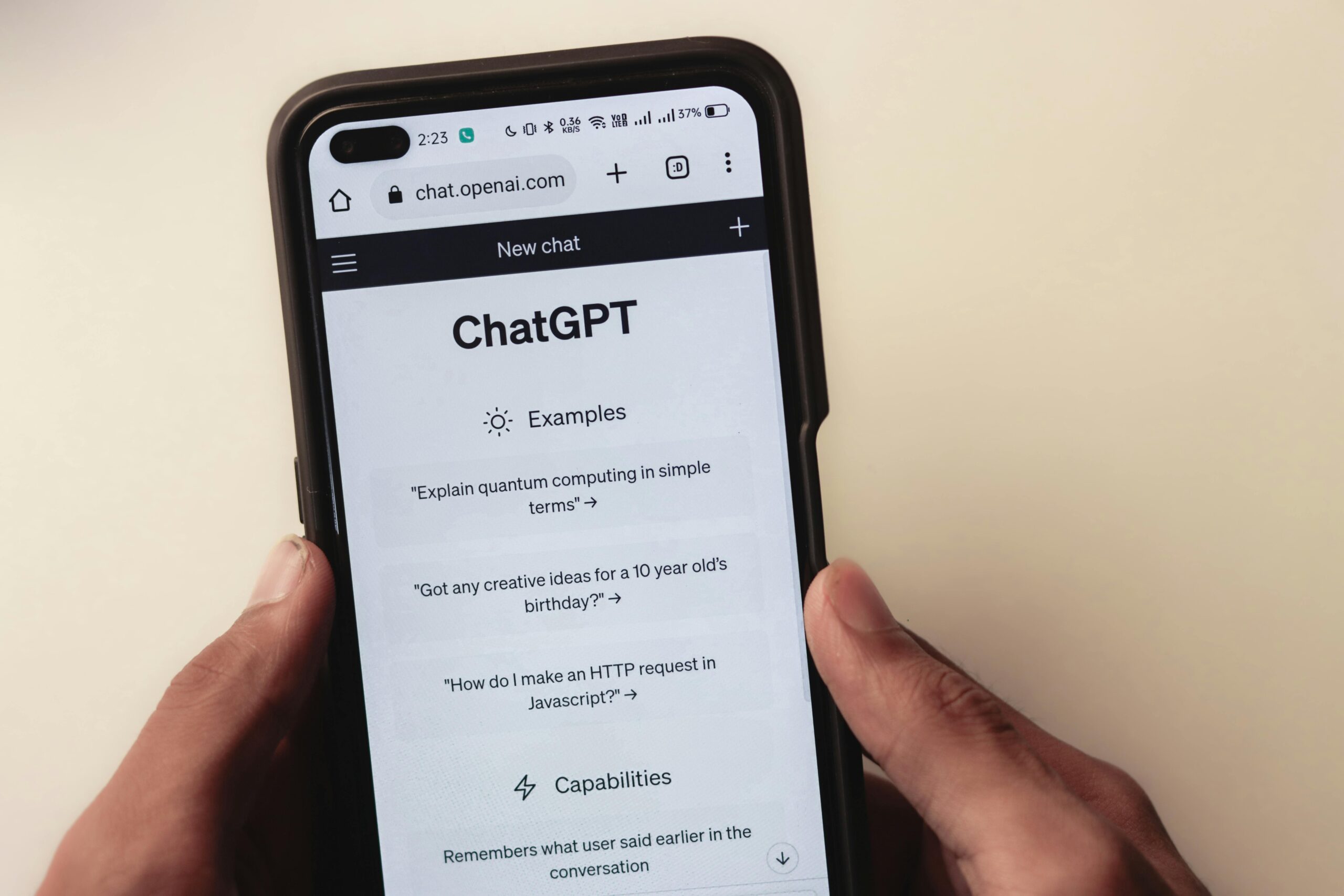
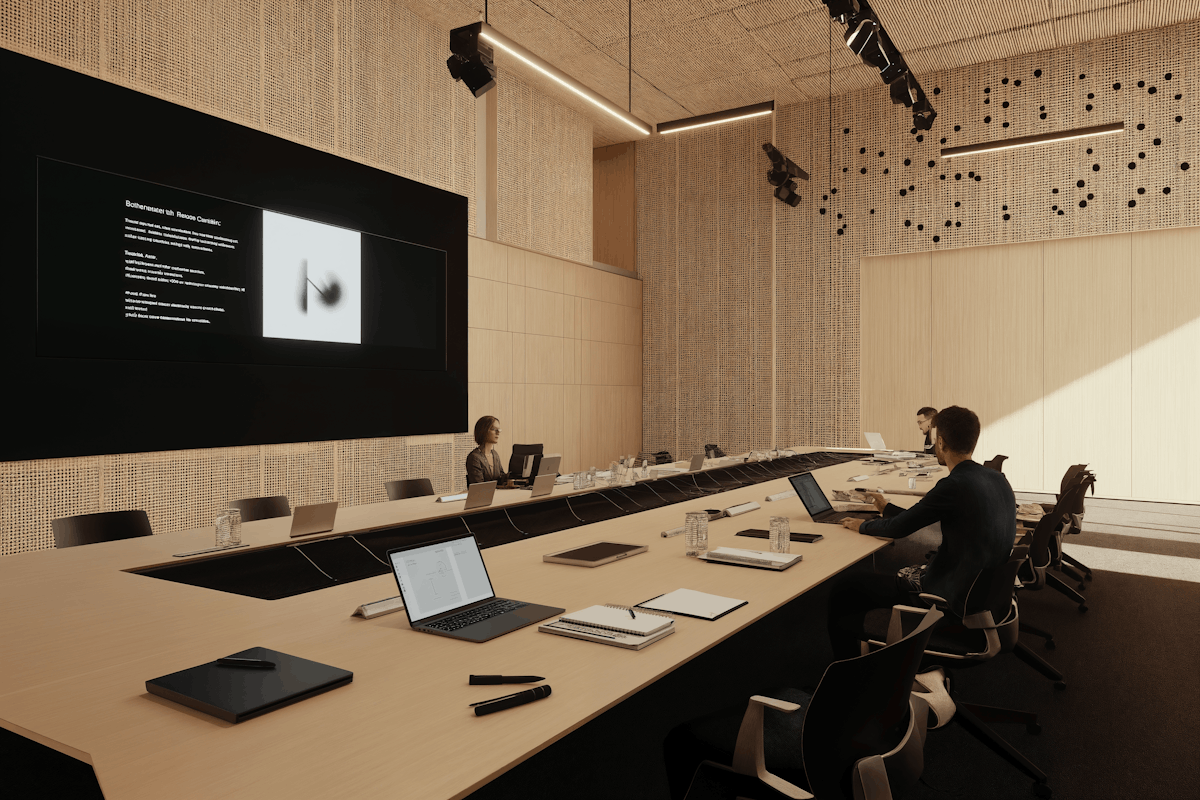















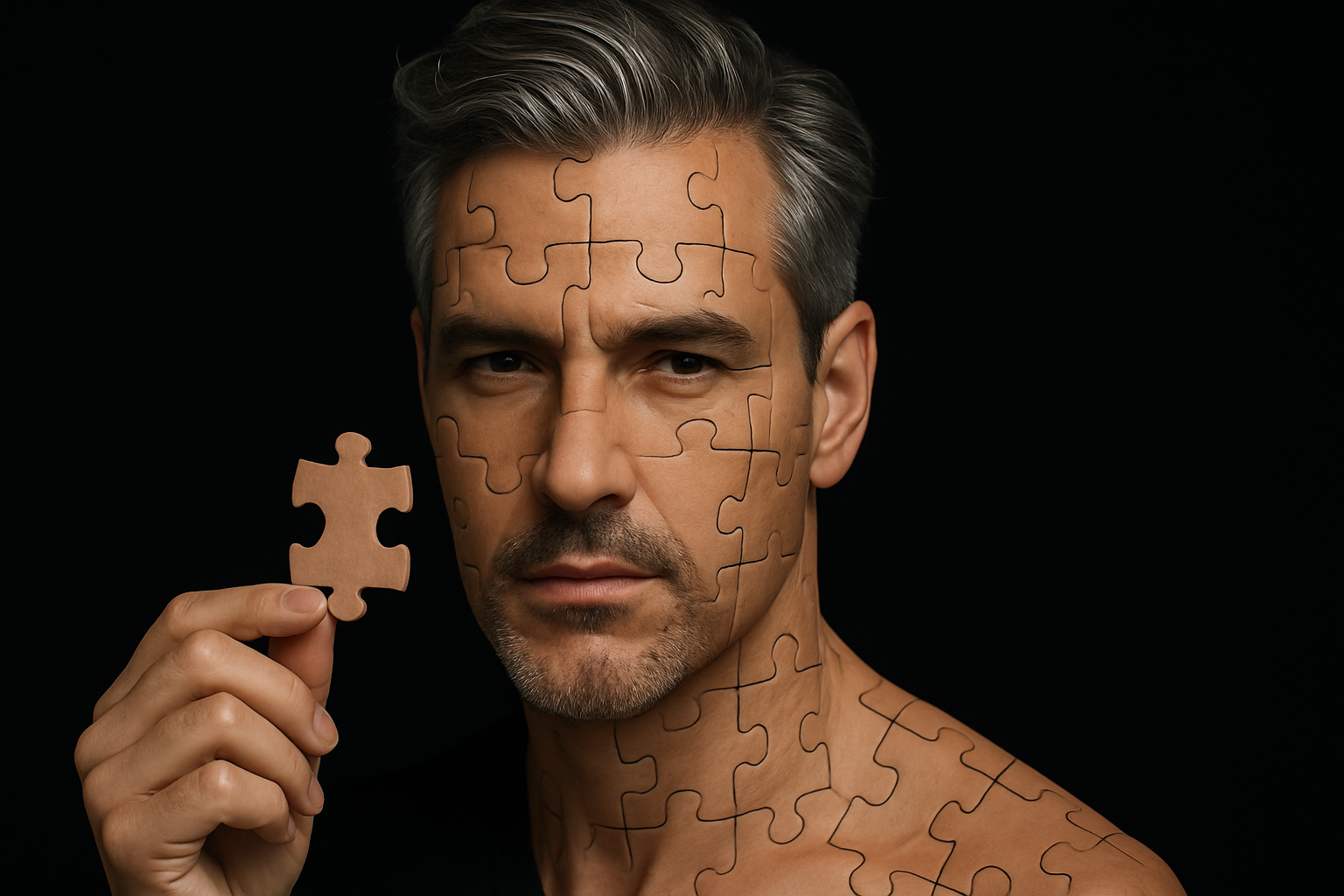







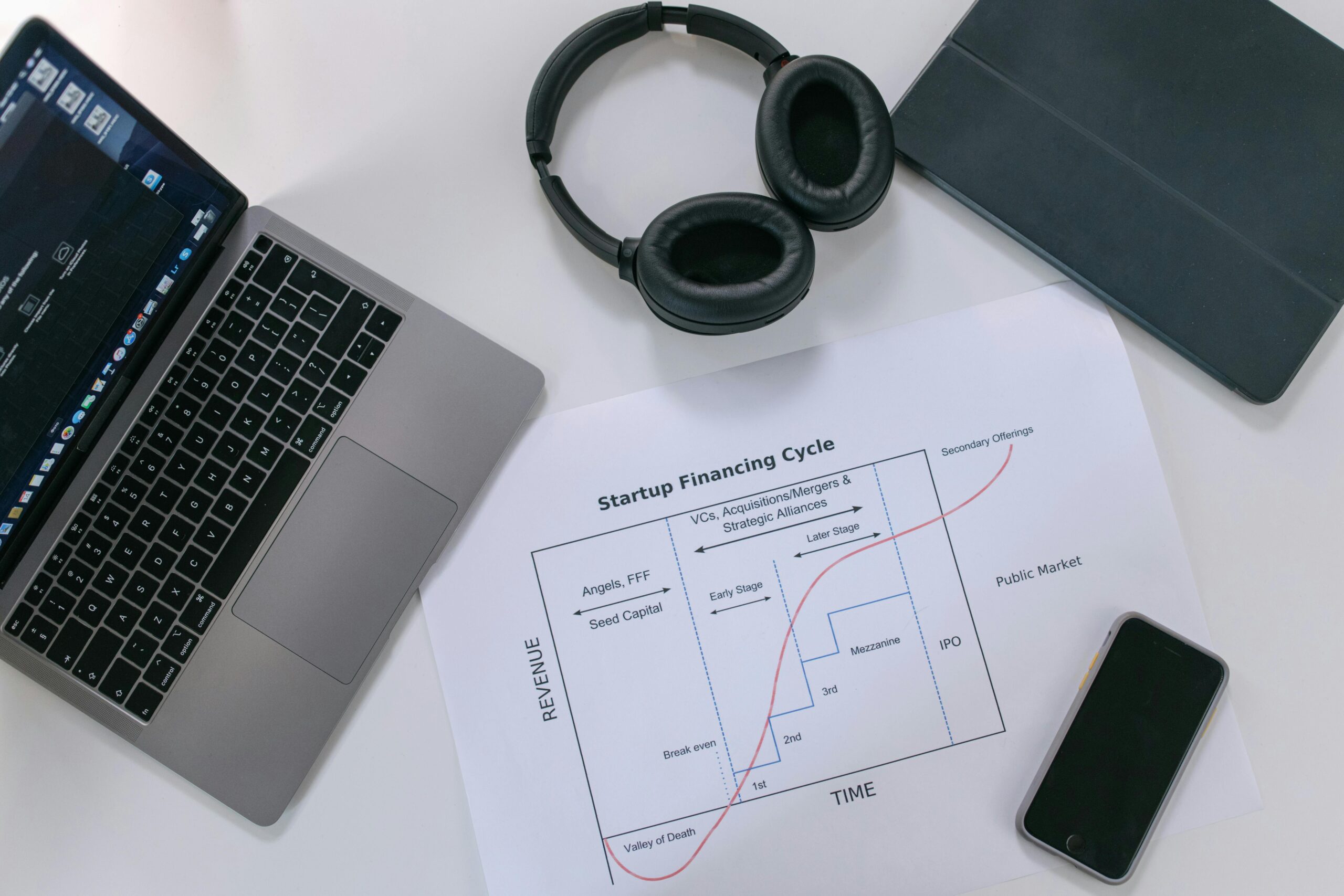


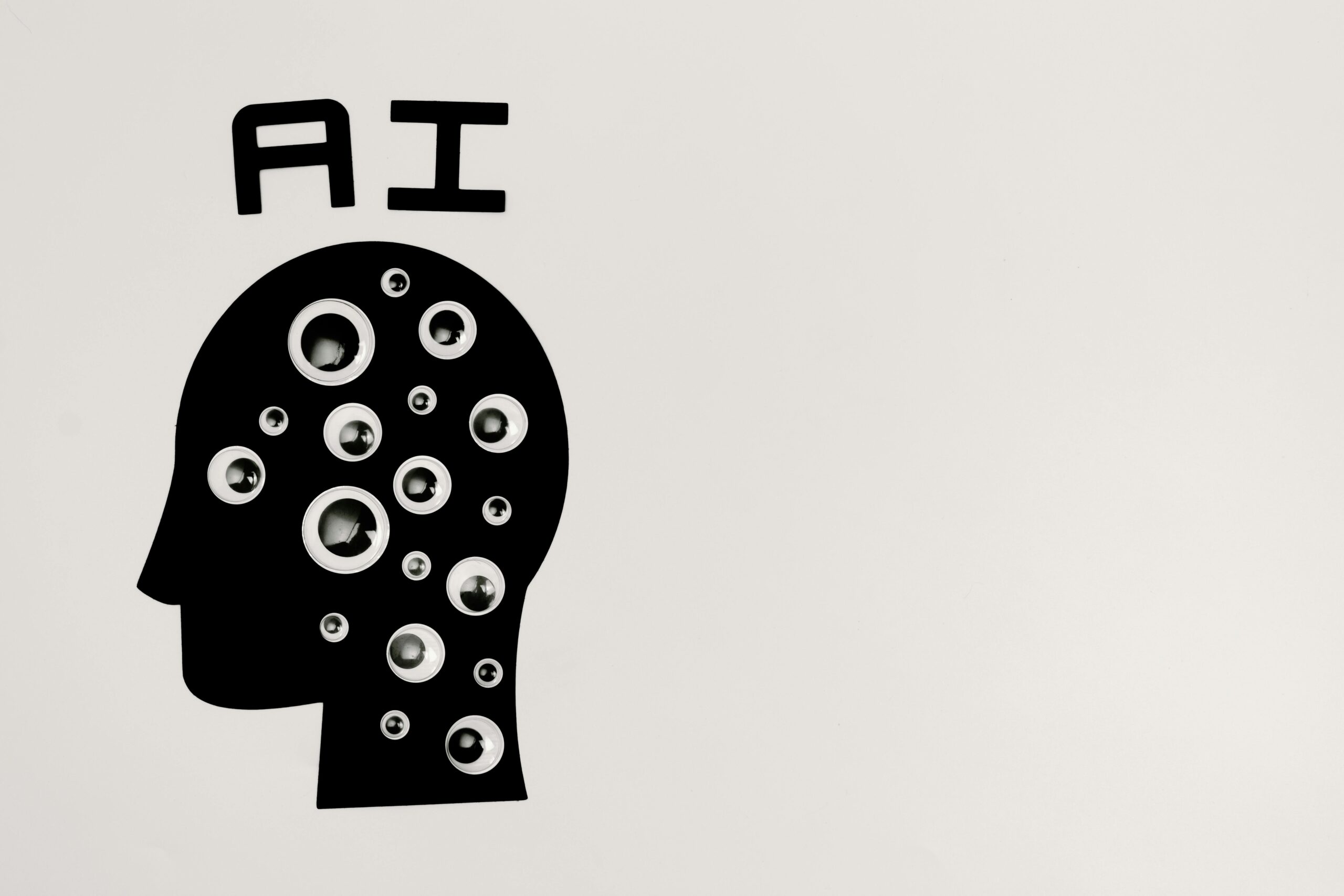


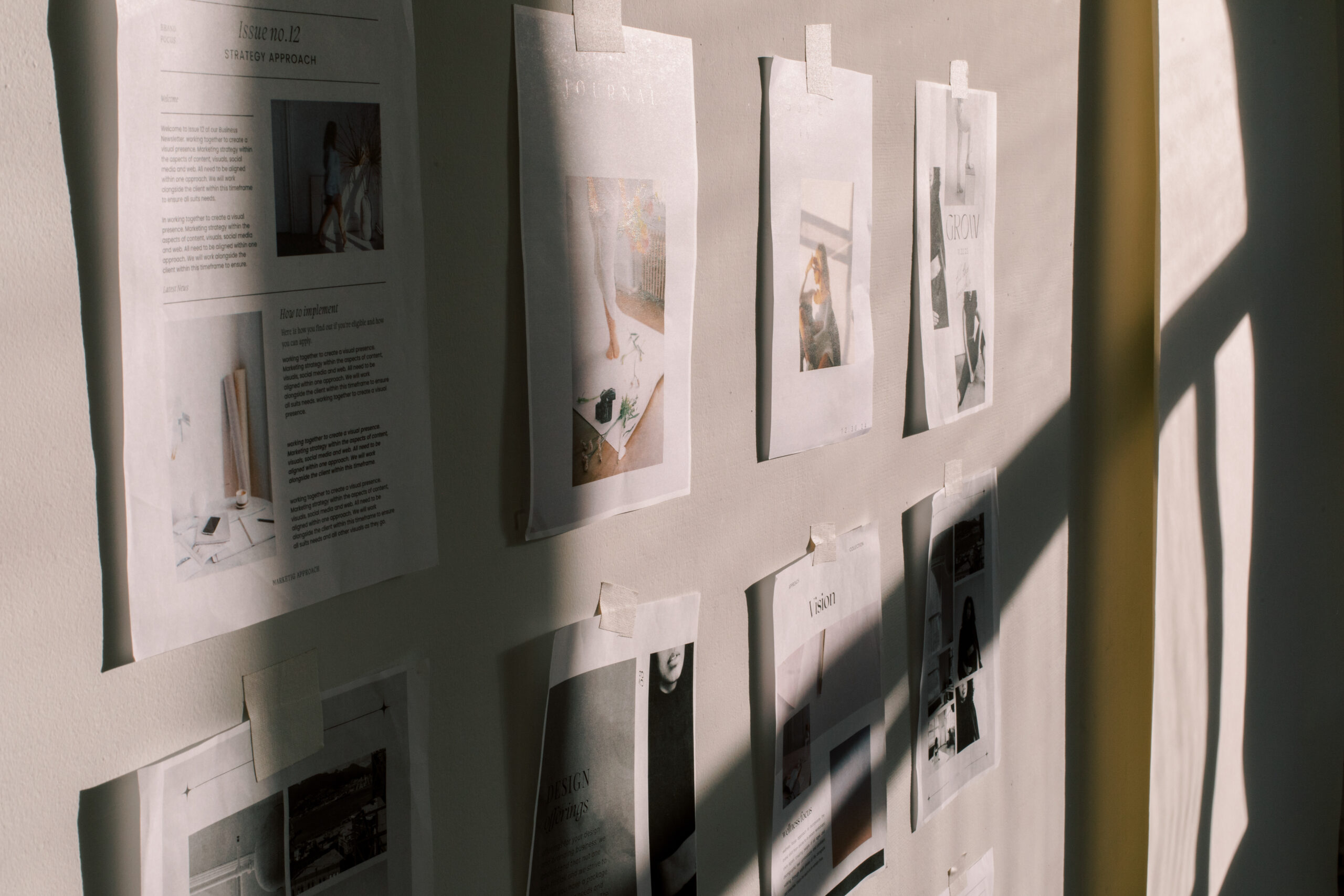








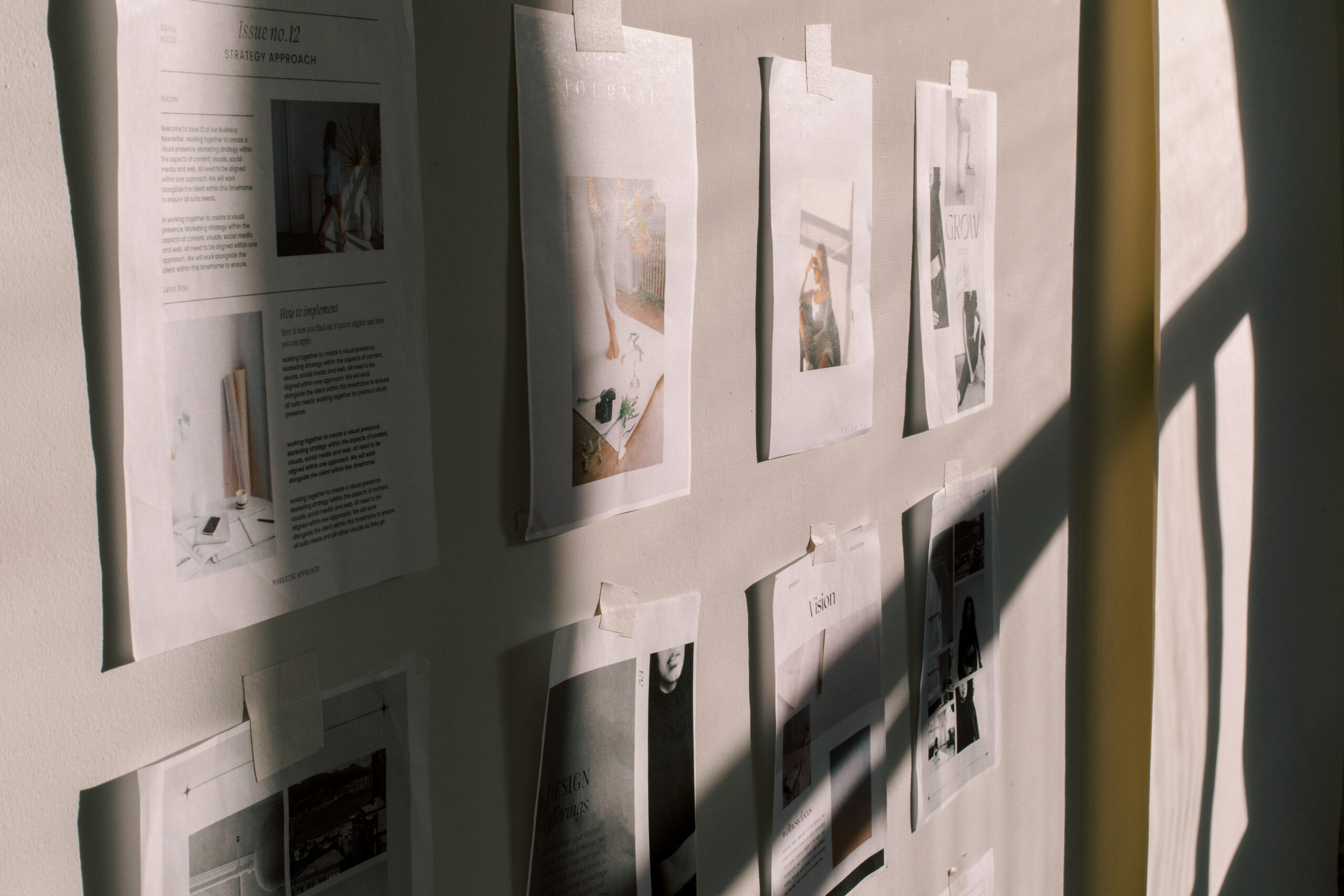








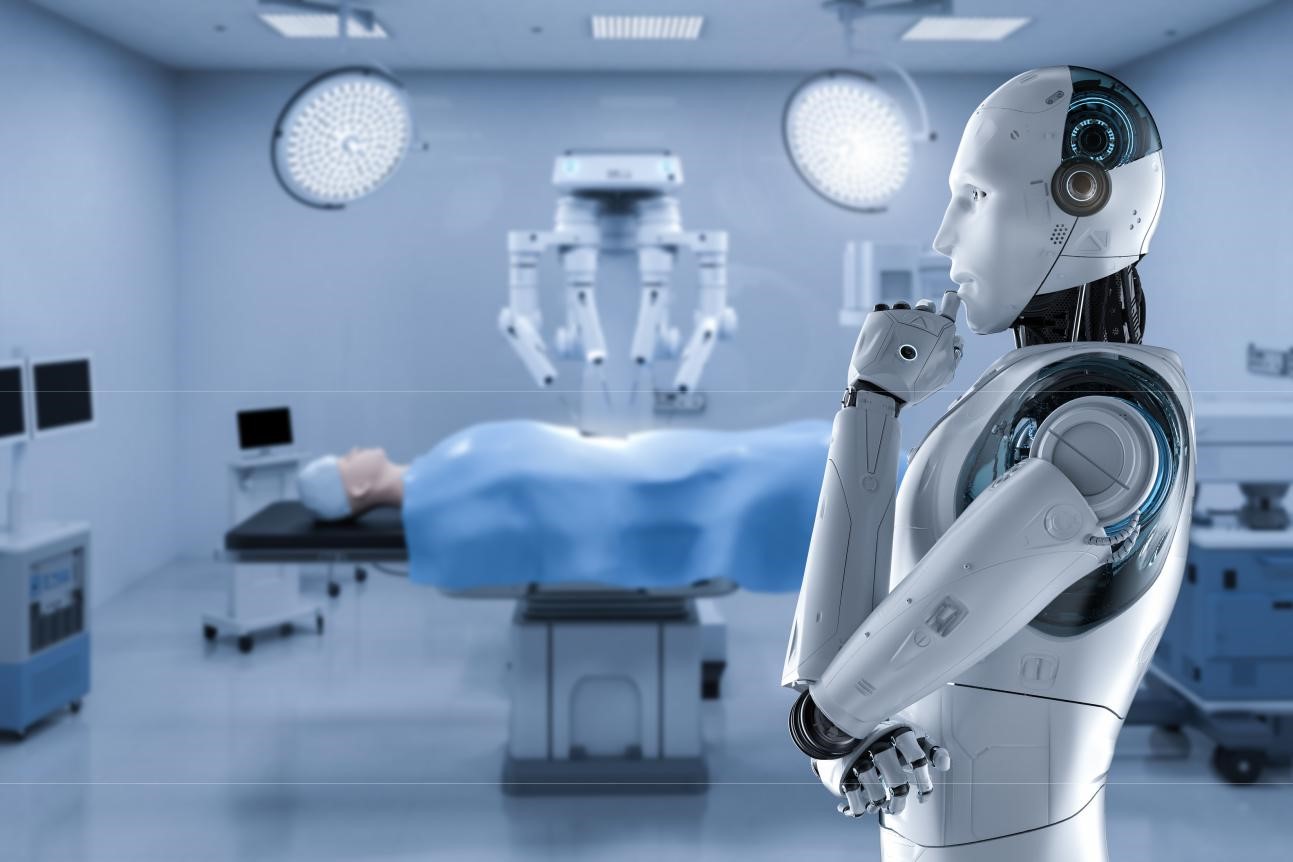

Read the Comments +